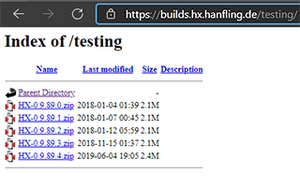Difference between revisions of "Installation"
m (Dark191 moved page Install to Installation) |
|||
| (One intermediate revision by the same user not shown) | |||
| Line 1: | Line 1: | ||
| − | |||
This is a guide on the installation of the HX coop mod, which allows people to play Deus ex cooperatively with other people.<br> | This is a guide on the installation of the HX coop mod, which allows people to play Deus ex cooperatively with other people.<br> | ||
| Line 6: | Line 5: | ||
== Getting HX == | == Getting HX == | ||
[[File:hxmodwebpage.png|frameless|right]] | [[File:hxmodwebpage.png|frameless|right]] | ||
| − | To get HX, you need to visit https://builds.hx.hanfling.de/testing/, the site where HX builds are currently being hosted. Latest version of HX can be found at the bottom. | + | To get HX, you need to visit https://builds.hx.hanfling.de/testing/, the site where HX builds are currently being hosted. Latest version of HX can be found at the bottom.<br> |
| − | + | <br> | |
| − | + | <br> | |
| − | + | <br> | |
| − | + | <br> | |
| − | + | <br> | |
| − | |||
| − | |||
| − | |||
| − | |||
==Installing HX== | ==Installing HX== | ||
| Line 34: | Line 29: | ||
==Launching HX== | ==Launching HX== | ||
| − | To launch the game, you need to go into the System folder in your Deus Ex game folder and launch the "HX.exe" executable. | + | To launch the game, you need to go into the System folder in your Deus Ex game folder and launch the "HX.exe" executable. If you did the installation correctly, the game should start up without problems |
Latest revision as of 05:21, 18 March 2021
This is a guide on the installation of the HX coop mod, which allows people to play Deus ex cooperatively with other people.
The installation of this mod does not alter nor replace any files in your Deus ex game directory, and as such, vanilla Deus Ex can be played alongside this mod
Getting HX
To get HX, you need to visit https://builds.hx.hanfling.de/testing/, the site where HX builds are currently being hosted. Latest version of HX can be found at the bottom.
Installing HX
After downloading the HX zip file, you will need to navigate to the directory where HX was downloaded. Once there, open the zip file. Now, you will need to extract these files onto your Deus Ex game folder. These files will not replace any core game files of Deus ex, so the vanilla game can be played alongside the HX mod.
Usually, your Deus Ex game will be located in one of these two directories:
C:\DeusEx\ (for CD version of Deus Ex)
C:\Deus Ex GOTY\ (for GOG version of Deus Ex)
C:\Program Files (x86)\GOG Galaxy\Games\Deus Ex GOTY\ (for GOG Galaxy version of Deus Ex)
C:\Program Files (x86)\Steam\steamapps\common\Deus Ex\ (for Steam version of Deus Ex)
if you cannot find your game files in these directory, you can go to your desktop, right-click on a shortcut of Deus Ex, then click on "Open file location" to open up the directory where the Deus Ex executable's located. From here, you need to get out of the "System" folder and get to the Deus Ex game folder. Click on the "up arrow" icon on top left corner of the window. You should now be in the Deus Ex game folder.
Now, Extract the HX mod files onto the folder. And with that, the installation is complete.
Launching HX
To launch the game, you need to go into the System folder in your Deus Ex game folder and launch the "HX.exe" executable. If you did the installation correctly, the game should start up without problems